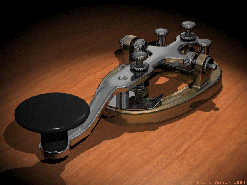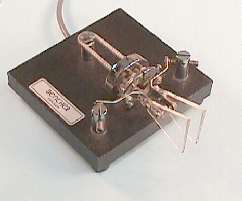Morse Code Help Sessions for the Federal Way Amateur Radio club
02/09/2004 >> 10/06/2023
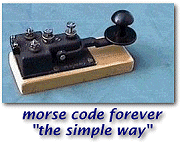
Preamble
This is not just a Code Practice Session. It's actually more on how to help those folks who have been having lots of trouble with just learning the characters. This is a platform to help folks to accomplish just that.
Learning Morse Code is never automatic, although it is a little easier for some folks than others. None the less, it does normally take some time and effort, and it helps to have a good method, and it also helps to have someone steer, encourage, push, nag, ....
This is not intended to be a "check-in-net", but we will break often for some quick questions or comments.
You will find that you will become comfortable with at least 10WPM as a minimum, in a surprisingly short period of time. You may find our methods a little unusual, but they really do work.
We will be using a number of different speeds, formats, and techniques as time allows. We will also do test type QSOs to allow testing your performance and possible readiness for an actual CW Test.
You find a strong emphasis on character groups to hear composite sounds, rather than just single letters. Some examples of some of these composite groups are "th", "ing", "ese", "ere", and "fl". Other composite groups will represent common abbreviations used in CW QSOs.
Dave - WA7RSO
Windows Compatible Software
How to use the following text material with CW-Player or NuMorse (etc)
- Click on the desired text exercise (shown below) to access the text file. That text file will pop up in the current browser that you are using. You will need to save this text for playing with the Morse Code player of choice. The next statement shows how to save this text file.
- At the top of your browser, click on "File", then "Save As", then select where to save this text file for later use with CW-Player or NuMorse. I recommend you use a floppy disk for these files. Use the default file name that results from accessing the text file selected.
- After you have selected the one, or series of text files for Morse Code practice, exit this web site and bring up your software program of choice (like CW-Player), and simply load the desired text file from the floppy disk you saved it on. Set your character speed and spacing options, and "Play" the text file.
- Those text files that are designated with the "..... _sp.txt" contain additional typed spaces, which results in about <8wpm, when CW-Player is set for 15wpm character speed, with triple spacing under "Options".
Tuesday 01/20/2004
Material presented on the Tuesday night 7:00pm session - 01/20/2004 - Session #03
- Short Contrasts
- TH Prefixes
- Tonight's Weather
- Today's Chuckle
Tuesday 01/27/2004
Material presented on the Tuesday night 7:00pm session - 01/27/2004 - Session #04
- Suffixes
- Single_ings (down to the "d's")
- Tonight's Weather
Tuesday 02/03/2004
Material presented on the Tuesday night 7:00pm session - 02/03/2004 - Session #05
- "Help Groups" in General (all current variations)
Windows Compatible CW Software
| CW Player | NuMorse |
Note: CW_Player is easier to use, and can make __.wav files
Please read this "ReadMe" first
Attribute Changes required for the text files copied from the CW Helps CD
Code Practice Groups
| Printable | Loadable | Descriptions |
|---|---|---|
| AllGroups.txt | AllGroups.txt | Combined Groups |
| ShortGroups.txt | ShortGroups.txt | Short Version |
| EISH5.txt | EISH5.txt | Dit Sounds |
| TMO0.txt | TMO0.txt | Dah Sounds |
| RKPX.txt | RKPX.txt | Balanced Sounds |
| LFCYQ.txt | LFCYQ.txt | Accented Sounds |
| AWUNDG.txt | AWUNDG.txt | Unbalanced Sounds |
| VB46.txt | VB46.txt | Many Dits and 1 Dah |
| JZ17.txt | JZ17.txt | 1 Dit with LongSounds |
Small groups of "Sounds"
| Dit Sounds | Dah Sounds | Balanced Sounds | Unbalanced Sounds |
Combination Sounds
| Short Contrasts (2 ltrs) | Long Contrasts (3 ltrs) |
| Prefixes | Suffixes |
| Combinations by the Bunch |
Other Choices of these "Combination Sounds"
| Group Selections.html |
Explanations and Philosophies of "CW Helps"