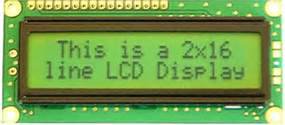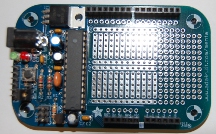Arduino Microcontrollers Used in My Experiments
04/23/2014
These are the ARDUINO MicroControllers used in my experiments in solutions-for-education.com
Visit Sketches (Routines) for these devices, with LCDs (Parallel, Serial, 2x16, 4x20)
With these boards in constant revision, you should visit the official Arduino site for the latest availability. Some devices are no longer available.
| Arduino UNO | Arduino MEGA | Arduino DUE |
| Adafruit MENTA | NETDUINO 2 | NETDUINO Plus 2 |
The Arduino Due requires:
- Arduino IDE Version 1.5.0 (vs 1.05) to program
All NETDUINO Modules require the following downloads:
- Requires Microsoft Visual C# Express 2010
- http://www.micosoft.com/express/downloads/
- Requires Microsoft .NET Micro Framework v4.1 SDK
- http://www.netduino.com/downloads/MicroFrameworkSDK.msi
- Requires SDK v4.2
- http://www.netduino.com/downloads/netduinosdk 32bit.exe (for 32-bit Windows)
- http://www.netduino.com/downloads/netduinosdk 64bit.exe (for 64-bit Windows)
My all around favorite is any version of the "ARDUINO MEGA", mostly because of the many extra pin-outs.
LCD Modules used for evaluation purposes
|
Parallel 2x16 Green Backlight, White Lettering Provided with most kits, and if the wiring corresponds to the example codes, works quite well, but beware that there are a number of "correct examples", and a number of "correct wirings" that are NOT compatable with each other. See the table I provided , for a few examples of these situations. |
|
|
Parallel 2x16 Blue Backlight, White Lettering As illustrated above, if the wiring corresponds to the example codes, works quite well, but beware that there are a number of "correct examples", and a number of "correct wirings" that are NOT compatible with each other. See the table I provided for a few examples of these situations. |
|
|
Parallel 4x20 Blue Backlight, White Lettering |
|
|
SainSmart 2x16 Blue Backlight "Key-Pad Shield" Worked quite well, with my code, but could not get the examples given to compile, except the one "Ultrasonic-Distance-Measurement". Take a look at the schematic, on both their Interface-Pins, and also the way that a number of folks use an Analog Scaling of Voltage-Divider, for determining which switch has been pressed. |
|
|
Serial 2x16 Blue Backlight, White Lettering (3-wire) |
Photo |
|
Serial 4x20 Serial (4-wire) SainSmart |
Photo |
|
Serial 2x16 Parallax (3-wire). The example for this Serial LCD worked right away, with no complications. One consideration that I ran into was that I did not find cursor positioning available. Perhaps my own ignorance. |
|
Arduinos and LCD Modules
| 4x20 Blue Background/White Lettering, Parallel, Mounted directly on the "End" connector of a "Mega" device, requiring only a single +5V "Booster" wire. |
|
| 4x20 Blue Background/White Lettering, Parallel, minimal direct wiring to the "End" connector of a "Mega" device, again requiring only a single +5V "Booster" wire. A "Contrast" pot was added (for variance noted between blue vs green LCDs |
|
| 2x16 Green Background/Black Lettering, Parallel, minimal directl wiring to the "End" connector of a "Mega" device, again requiring only a single +5V "Booster" wire. A "Contrast" pot was added (for variance noted between blue vs green LCDs |
|
| "Top" Mounted Parallel 2x16 LCD, using a wire-wrapped Interface on a UNO Shield, mounted on a Mega device. Input and Output wiring is utilizing the multi-pin connector on the "End" of the Mega. The circuit board on the right is a "proto-type" to allow me to simulate the "Tri-Mode" Morse Code Keyer that I designed and produced with TTL devices in 1973. I was quite successful, with all "5-Modes". |
|
| New "Interface Board", with pre-wired straight connections to the Mega "End" for LCD display, and using a pot to simulate Battery voltages for 4 banks of batteries. Sampled voltages from the pot (0-5V) are mathematically calculated to represent battery sources up to 16.6V and solar panels up to 22V. A 2x16 LCD is shown here. |
|
| New "Interface Board", with pre-wired straight connections to the Mega "UNO" type of requirement, for LCD display, and using a pot to simulate Battery voltages for 4 banks of batteries. Sampled voltages from the pot (0-5V) are mathematically calculated to represent battery sources up to 16.6V and solar panels up to 22V. A 4x20 LCD is shown here. |
|
| I originally could only get one of the SainSmart "KeyPad" examples to work, until I found the "Ultrasonic" one, which only partially worked. By comparing the schematic against that one example, I made my own routine, which now works quite well. |
|
|
The AdaFruit "MENTA" requires either the FTDI Friend or FTDI Cable to program this module like a UNO, and then it behaves just like a UNO. Mine would not fit inside the Mint Can. |
|
Special circuit boards (from ExpressPCB) used for testing and evaluation
- Arduino UNO and MEGA Interface Board
- "Tri-Mode"
Morse Code Keyer Simulator (switches and LED displays)
This new project is a take-off from an original design, prior to 1973, using TTL components, designed and fabricated my own etched PC Boards. To date, I have not seen any Morse-Code Keyers that incorporated the combination of Iambic, Bug Emulation, and especially the innovative "SQUEEZE-HOLD" concept. These comprised what I called a "Tri-Mode" (3 personalities) Keyer. I wanted to emulate with a "Software-Defined" Keyer, those original concepts. I was able to not only do that, but also was successful in programming into that same unit a fairly complex teaching unit as well.